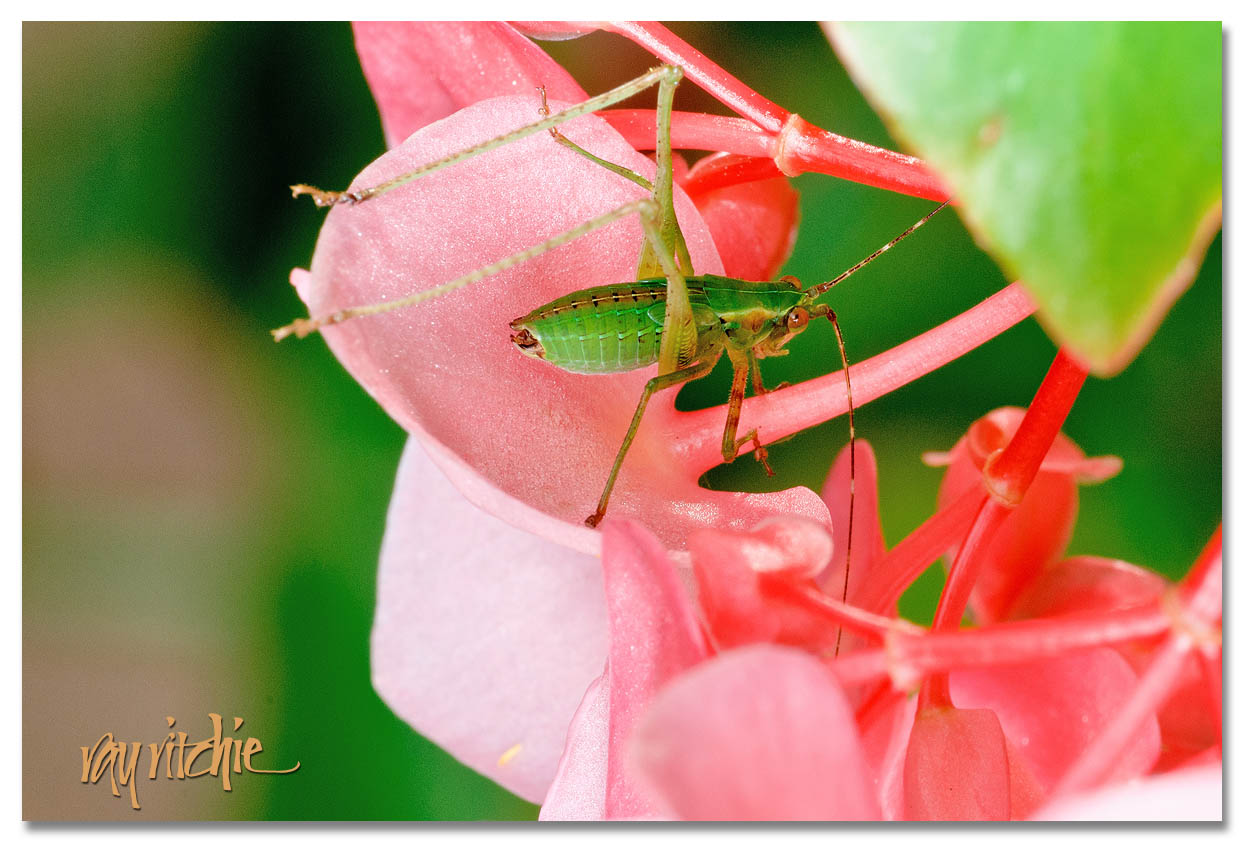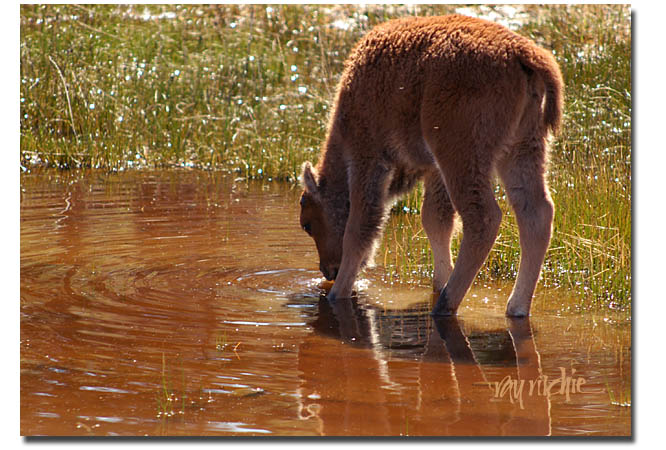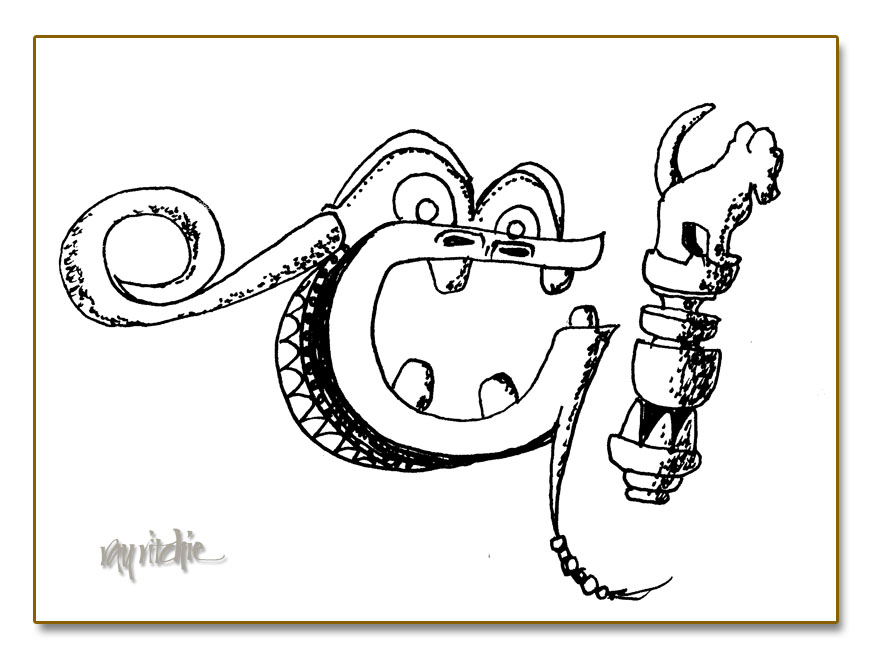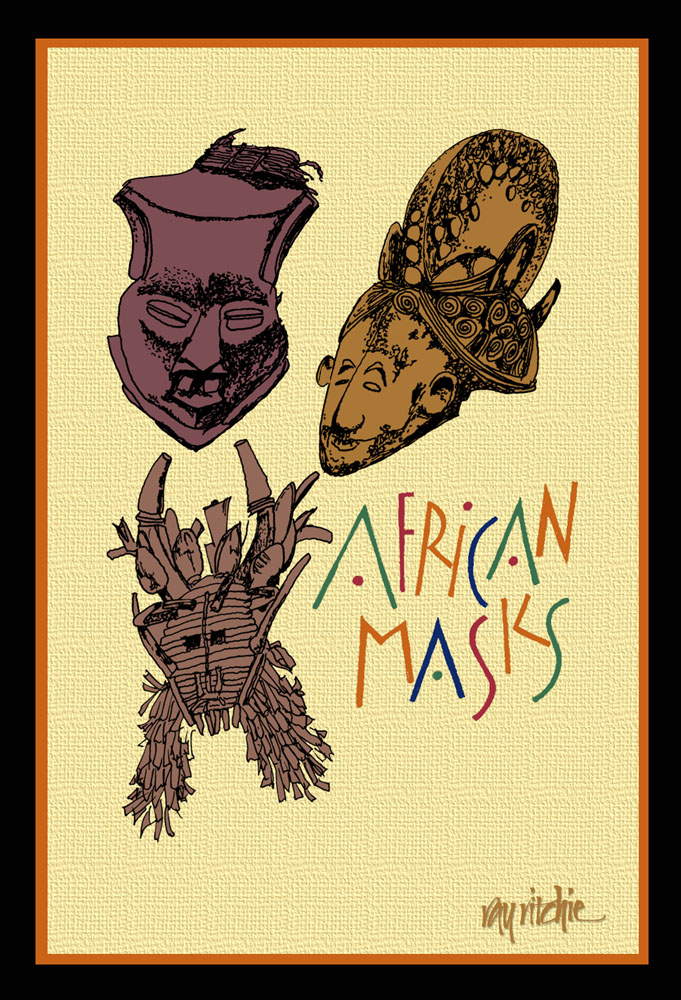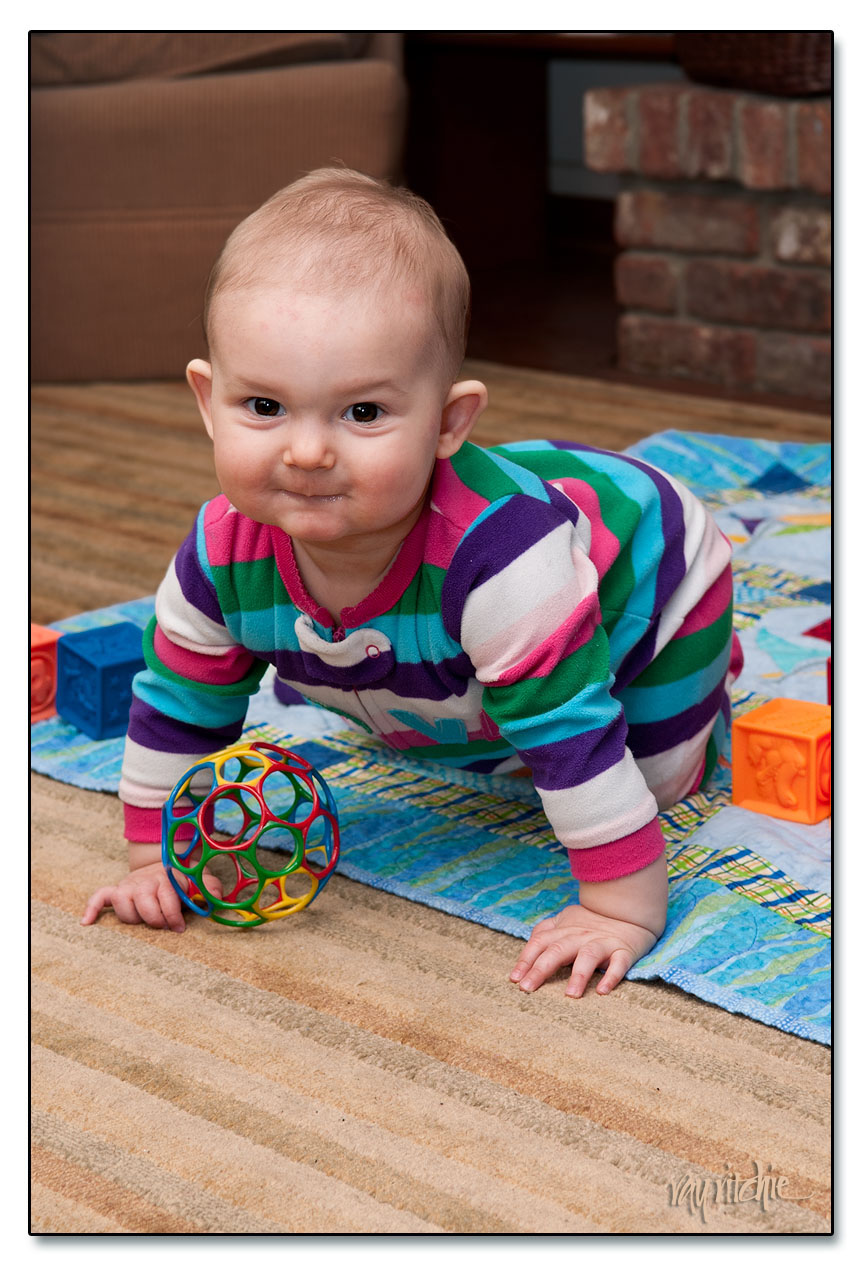We just returned last night from a great two-week trip to Italy with several members of my family, so it’s time to start sharing some of my results with the new D800. For this trip I was using a Nikon 24-85 f/3.5-4.5 VR lens, which I purchased specifically as a “travel” lens, to give me a lighter-weight option compared to other lenses I expect to use on this camera for a lot of my landscape work, and I was anxious to see how it would perform and to begin learning the unique quirks of both the lens and the camera.
I expect I’ll post more images from the trip later, but for today, I’ll just share three. First, from Milan, where we got to explore the terraces of the ornate Duomo:
Technical data: f/4.5, ISO 100, 1/400 sec., and 24mm.
From Rome, inside the Basilica of St. Peter:
Technical data: f/4.5, ISO 1600, 1/30 sec., and 24 mm.
And from Riomaggiore, in the Cinque Terre region:
Technical data: f/7.1, ISO 320, 1/25 sec., and 31mm.
All of the images above were initially developed in Adobe Lightroom 4, and further processed in Photoshop CS5.1.
Just to give a quick comment on the new 24-85 VR lens, which is definitely the weaker link in this camera/ lens combination: I’ve been very impressed with what it can do. The most obvious weaknesses so far are distortion, especially at the extreme wide and telephoto ends of the zoom range, and softness in the edges and corners in some situations. But the lens is quite sharp at most focal lengths, focus distances, and apertures, and the vibration reduction (VR) works very effectively. The distortion is mostly correctable in post-processing, and I’ll eventually be able to do that automatically once I get an appropriate “profile” in place in Lightroom.
As for the camera, I am finding that the files are a joy to work with, in that they can be pushed a lot in post-processing, and I’m loving the results I get. The overall weakest link in my photography gear is me; but hopefully, I’ll improve as I get to know the equipment better. I’m looking forward to doing more shooting from a tripod (I didn’t have one with me in Italy), where I’ll be forced to work a little slower and more carefully than I’ve done with most of my D800 images so far, which have been done 90% with hand-held shooting.
A larger set of images from Italy can be found here .