Creating Calligraphically-based Designs on the Computer
When I tell people I use the computer in my design work, though, I find that many of them don't understand what I'm talking about. They assume that I must mean that the computer somehow "does" the work for me, and lessens the skill required. I think it actually increases the skill required - it just adds new dimensions of skills, just as we have to learn new skills in order to do lettering with a new tool like brush or a ruling pen.
To illustrate what I mean, let's look at the steps involved in creating the "Butterfly" piece shown in the Gallery.
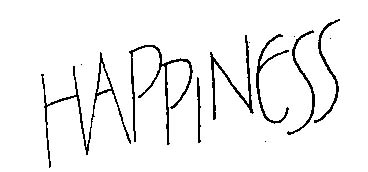
"Butterfly" was done in an experimental lettering style, based on a very loose version of monoline Romans, with eccentricities like the Uncial "E". I have seen some similar alphabets, but I was not working from a model - I was just sketching something that pleased my eye. In the scan above, I've shown the first word of the quote as I originally sketched it, using a plain old traditional pencil on ordinary copy paper. The original concept was that the varying size, shape, and fluttering path of the letters would suggest the fluttering flight of the butterfly.

Still sketcing with a pencil, I began to thicken the letters by completing the outline. At this point, the letters began to take on some "pen-like" qualities, such as angled terminations, and slight curves and flares, as you might get from pen twisting, double strokes, or perhaps by lettering with a very flexible broad-edged nib.